The following has evaluated to null or missing:
==> cmsEntity.getLocalizedField(profile, "/entity/fields/title") [in template "20116#20152#259373" at line 10, column 25]
----
Tip: If the failing expression is known to be legally refer to something that's sometimes null or missing, either specify a default value like myOptionalVar!myDefault, or use <#if myOptionalVar??>when-present<#else>when-missing</#if>. (These only cover the last step of the expression; to cover the whole expression, use parenthesis: (myOptionalVar.foo)!myDefault, (myOptionalVar.foo)??
----
----
FTL stack trace ("~" means nesting-related):
- Failed at: #assign productTitle = cmsEntity.getL... [in template "20116#20152#259373" at line 10, column 1]
----
1<#include "${templatesPath}/227222">
2
3<#if cmsEntity?has_content>
4
5<#assign mainImage = "" >
6<#if cmsEntity.getLocalizedField(profile, "/entity/assets/mainImage")?has_content>
7 <#assign mainImage = cmsEntity.getLocalizedField(profile, "/entity/assets/mainImage") >
8</#if>
9
10<#assign productTitle = cmsEntity.getLocalizedField(profile, "/entity/fields/title")>
11<#assign products = [] >
12<#if cmsEntity.getField(profile, "/entity/relationships/bundles")?has_content>
13 <#assign bundles = cmsEntity.getField(profile, "/entity/relationships/bundles") >
14 <#assign products = cmsBundleService.getProductsInBundle(profile, bundles.get(0).id)>
15</#if>
16
17<#assign mobileImg = "">
18<#if cmsEntity.getLocalizedField(profile, "/entity/assets/mobileMainImage")?has_content>
19 <#assign mobileMainImage = cmsEntity.getLocalizedField(profile, "/entity/assets/mobileMainImage") >
20 <#if mobileMainImage.url?has_content>
21 <#assign mobileImg = mobileMainImage.url>
22 </#if>
23</#if>
24
25<#assign portalUrl = themeDisplay.getPortalURL() >
26<#assign currentURL = portalUrl + themeDisplay.getURLCurrent() >
27<@appendHTMLMetas currentURL cmsEntity />
28
29<div class="main-image-container">
30
31<div class="parallax-window" data-parallax="scroll"></div>
32
33<#if cmsEntity.getField(profile, "/entity/fields/summary")?has_content >
34 <#assign summary = cmsContentFormatterService.getMarkdown(cmsEntity.getLocalizedField(profile, "/entity/fields/summary"))>
35</#if>
36
37
38 <@sectionHeader title="${title}" menuTitle="${menuTitle}" cssClasses="background" id="solutions-main-image"/>
39 <div class="gradient-layer-black-left"></div>
40
41 <div class="bg-content">
42 <div class="first-section">
43 <h1 class="product-page-heading text-light">${productTitle}</h1>
44 <div class="row justify-content-between">
45 <div class="col-12 col-md-7 article-content">
46 <#if summary?has_content>
47 <div class="product-page-intro text-light">${summary}</div>
48 </#if>
49
50
51 <#if cmsEntity.getField(profile, "/entity/relationships/bundleSpecifications/properties/shortTermMaxSpl")?has_content >
52 <#assign spl = cmsEntity.getField(profile, "/entity/relationships/bundleSpecifications/properties/shortTermMaxSpl") >
53 <div class="row text-white mb-4">
54 <div class="col-12 col-xl-6">
55 <div class="media product-page-media">
56 <@imageThumbnail src="${getProductSpecificationIconUrl('SPL_white')}" id="" cssClasses="mr-3" thumbnail="techSpecIcon"/>
57 <div class="media-body"> <p class="mt-0 text-bolder"><@liferay.language key="spl"/></p> <p class="small">${spl} dB</p></div>
58 </div>
59 </div>
60 </#if>
61
62 <#assign
63 frequencyResponseAccuracy = ""
64 frequencyResponseLowCutoff = ""
65 frequencyResponseHighCutoff = ""
66 >
67
68 <#if cmsEntity.getField(profile, "/entity/relationships/bundleSpecifications/properties/frequencyResponseAccuracy")?has_content >
69 <#assign frequencyResponseAccuracy = cmsEntity.getField(profile, "/entity/relationships/bundleSpecifications/properties/frequencyResponseAccuracy")>
70 </#if>
71 <#if cmsEntity.getField(profile, "/entity/relationships/bundleSpecifications/properties/frequencyResponseLowCutoff")?has_content >
72 <#assign frequencyResponseLowCutoff = cmsEntity.getField(profile, "/entity/relationships/bundleSpecifications/properties/frequencyResponseLowCutoff")>
73 </#if>
74 <#if cmsEntity.getField(profile, "/entity/relationships/bundleSpecifications/properties/frequencyResponseHighCutoff")?has_content >
75 <#assign frequencyResponseHighCutoff = cmsEntity.getField(profile, "/entity/relationships/bundleSpecifications/properties/frequencyResponseHighCutoff")>
76 </#if>
77
78 <#if frequencyResponseAccuracy?has_content && frequencyResponseLowCutoff?has_content && frequencyResponseHighCutoff?has_content>
79 <div class="col-12 col-xl-6">
80 <div class="media product-page-media">
81 <@imageThumbnail src="${getProductSpecificationIconUrl('AccuracyOfFrequencyResponse_white')}" id="" cssClasses="mr-3" thumbnail="techSpecIcon"/>
82 <div class="media-body">
83 <p class="mt-0 text-bolder"><@liferay.language key="accuracy-of-frequency-response"/></p>
84 <p class="small">
85 ${frequencyResponseLowCutoff} Hz -
86 ${frequencyResponseHighCutoff/1000} kHz
87 ±${frequencyResponseAccuracy} dB </p>
88 </div>
89 </div>
90 </div>
91 </div>
92 </#if>
93
94 <hr class="bg-white">
95
96 <#if products?has_content>
97 <p class="mt-4 text-bolder text-light"><@liferay.language key="products-in-this-solution"/></p>
98 <#list products as product>
99 <#assign i = product?index>
100 <#assign quantity = bundles.get(0).relationships.productEntries.get(i).properties.quantity>
101 <#assign image = product.getLocalizedField(profile, "/entity/assets/listingImage")>
102 <#assign alt = "">
103
104 <#assign listingImageRel = product.getLocalizedField(profile, "/entity/relationships/listingImage/locales")!"" >
105
106 <#if listingImageRel?has_content && !listingImageRel.properties.isNull("altText")>
107 <#assign alt = localizeField(listingImageRel.properties.altText, profile.getCMSLangCode())>
108 </#if>
109
110 <#assign name = product.getLocalizedField(profile, "/entity/fields/title")>
111
112 <div class="solution-products">
113
114 <div class="media">
115 <div class="media-img mr-2">
116 <img alt="${alt}" src="${image.url}?w=70&fm=png&fl=png8">
117 </div>
118 <div class="media-body align-self-center">
119 <span class="h2 text-bold text-light">
120 ${quantity}
121 </span>
122 <span class="text-light"> × </span>
123 <span class="text-bold text-light">${name}</span>
124 </div>
125 </div>
126 </div>
127 </#list>
128 </#if>
129 </div>
130 </div>
131 </div>
132 </div>
133
134 <@sectionFooter/>
135
136 <@printSubmenu />
137
138 <#if mainImage?has_content && mainImage.url?has_content>
139 <@parallaxBackground url="${mainImage.url}?w=1250&fm=jpg&q=85" speed="0.4" mobileUrl="${mobileImg}"/>
140 </#if>
141
142</div>
143
144 <style>
145 .solution-products >span{
146 vertical-align: middle;
147 }
148
149 .background {
150 background: none;
151 }
152
153 .bg-content {
154 position: relative;
155 min-height: 90vh;
156 }
157
158.background {
159 position: relative;
160}
161
162@media (min-width: 992px) {
163 .background {
164 min-height: calc(100vh - 80px);
165 }
166}
167
168 /*
169 .has-control-menu .background {
170 height: calc(100vh - 56px - 50px + 500px);
171 }
172 */
173
174 .solution-products .media-img {
175 text-align: center;
176 }
177
178 .solution-products .media-body span {
179 vertical-align: middle;
180 }
181
182 /* yliajaa olemassaolevan */
183 #mainImage .container-padding hr {
184 margin: 1rem auto;
185 border: 1px solid black;
186 }
187
188 .text-link {
189 cursor: pointer;
190 }
191
192 @media (min-width: 992px){
193 .first-section .row {
194 width: 100% !important;
195 }
196 }
197
198 @media (min-width: 992px) {
199 .first-section > .row, .first-section .product-page-heading {
200 width: 50%;
201 }
202 }
203
204 </style>
205
206</#if>

1236A

SPL
130 dB

Respuesta en frecuencia
17.5 Hz - 26 kHz (-6dB)

Dimensiones
H 1180 x W 960 x D 650 mm, (ver en pulgadas)

Active Crossovers

Directivity Control Waveguide (DCW™) Technology

Intelligent Signal Sensing (ISS™) Technology

Optimised Amplifiers

Protection Circuitry

Smart Active Monitoring (SAM™) and GLM™ calibration technology

Room Response Compensation
Active crossover operating at low signal levels.

Audio electronic crossovers allow the audio signal to be split into separate frequency bands that are separately routed to individual power amplifiers, which are then connected to specific transducers optimised for a particular frequency band.
Active crossovers come in both digital and analogue varieties. Genelec digital active crossovers include additional signal processing, such as driver protection, delay, and equalisation.
Genelec analogue active crossover filters contain electronic components that are operated at low signal levels suitable for power amplifier inputs. This is in contrast to passive crossovers that operate at the high signal levels of the power amplifier's outputs, having to handle high currents and, in some cases, high voltages.
In a typical two-way system the active crossover needs two power amplifiers — one for the woofer and one for the tweeter.
The active crossover design offers multiple benefits:
- The frequency response becomes independent of any dynamic changes in the driver's electrical characteristics or the drive level.
- There is increased flexibility and precision for adjusting and fine-tuning each output frequency response for the specific drivers used.
- Each driver has its own signal processing and power amplifier. This isolates each driver from the drive signals handled by the other drivers, reducing inter-modulation distortion and overdriving problems.
- The ability to compensate for sensitivity variations between drivers.
- The possibility to compensate for frequency and phase response anomalies associated with a driver’s characteristics within the intended pass-band.
- The flat frequency response of a high-quality active loudspeaker is a result of the combined effect of the crossover filter response, power amplifier responses and driver responses in a loudspeaker enclosure.
Using the active approach enables frequency response adjustments and optimisation of the full loudspeaker system, placed in various room environments, without expensive external equalisers. The end result is a simpler, more reliable, efficient, consistent and precise active loudspeaker system.
Directivity Control Waveguide (DCW™) for flat on and off-axis response.
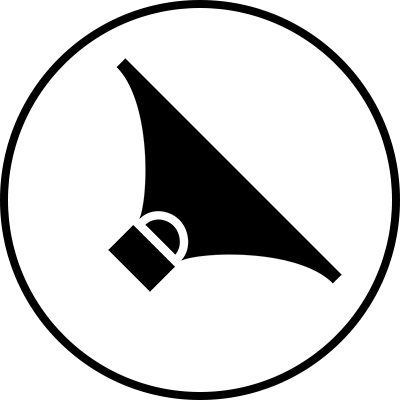
A revolutionary approach was taken by Genelec in 1983 with the development of its Directivity Control Waveguide (DCW™). We have developed and refined this technology over more than 30 years to greatly improve the performance of direct radiating multi-way monitors.
The DCW technology shapes the emitted wavefront in a controlled way, allowing predictable tailoring of the directivity (dispersion) pattern. To make the directivity uniform and smooth, the goal is to limit the radiation angle so that the stray radiation is reduced. It results in excellent flatness of the overall frequency response as well as uniform power response. This minimises early reflections and provides a wide and controlled listening area achieving accurate sound reproduction on and off-axis.
Minimised early reflections and controlled, constant directivity have another important advantage: the frequency balance of the room reverberation field is essentially the same as the direct field from the monitors. As a consequence, the monitoring system's performance is less dependent on room acoustic characteristics.
Sound image width and depth, critical components in any listening environment, are important not only for on-axis listening, but also off-axis. This accommodates not only the engineer doing their job, but also others in the listening field, as is so often the case in large control rooms.
DCW™ Technology key benefits:
- Flat on and off-axis response for wider usable listening area.
- Increased direct-to-reflected sound ratio for reduced control room coloration.
- Improved stereo and sound stage imaging.
- Increased drive unit sensitivity up to 6 dB.
- Increased system maximum sound pressure level capacity.
- Decreased drive unit distortion.
- Reduced cabinet edge diffraction.
- Reduced complete system distortion.
Intelligent Signal Sensing (ISS™) for power consumption reduction in stand-by mode.

Introduced early 2013, Genelec’s Intelligent Signal-Sensing technology has been developed to meet with both European Union ErP Directives and Genelec's own ambitious sustainability standards.
The Intelligent Signal Sensing, ISS™ circuitry tracks the signal input of the loudspeaker and detects if it is in use. If the ISS circuit does not find any audio on the input for a period of time, it sets the loudspeaker to a low-power sleep state and the loudspeaker will consume less than 0.5 watts. When an input signal is detected, the loudspeaker immediately turns itself on.
Additionally an ‘ISS Disable’ switch is located on each product’s back plate next to the other room response controls. First, when the mains power switch of the loudspeaker is set to 'ON', the ISS™ auto-start function (low-power sleep state on/off) of the loudspeaker is active.

If this function is not desired, the ISS™ function can be disabled by setting the 'ISS Disable' switch on the back panel to 'ON' position. In this mode, the monitor is only powered on and off using the mains power switch.
Note that the mains power switch will always turn the monitor off completely.
Each transducer is driven by its own optimised amplifier.
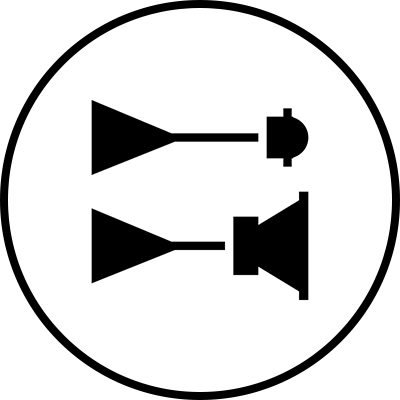
Audio electronic crossovers allow to split the audio signal into separate frequency bands that can be separately routed to individual power amplifiers, which are then connected to specific transducers optimised for a particular frequency band.
In a typical 2-way loudspeaker system, the active crossover needs two power amplifiers — one for the woofer and one for the tweeter. The power amplifiers are connected directly to the drivers of an active loudspeaker, resulting in the power amplifier’s load becoming much simpler and well known. Each driver-specific power amplifier has only a limited frequency range to amplify (the power amplifier is placed after the active crossover) and this adds to the ease of design.
The active design principle offers multiple benefits:
- The power amplifiers are directly connected to the speaker drivers, maximising the control exerted by the power amplifier’s damping on the driver’s voice coil, reducing the consequences of dynamic changes in the driver electrical characteristics. This may improve the transient response of the system.
- There is a reduction in the power amplifier output requirement. With no energy lost in the passive crossover filter components, the amplifier power output requirements are reduced considerably (by up to 1/2 in some cases) without any reduction in the acoustic power output of the loudspeaker system. This can reduce costs and increase audio quality and system reliability.
- No loss between amplifier and driver units results in maximum acoustic efficiency.
- Active technology can achieve superior sound output vs. size vs. low frequency cut-off performance.
- All loudspeakers are delivered as a factory aligned system (amplifiers, crossover electronics and enclosure-driver systems).
Sophisticated drive unit protection circuitry for safe operation.
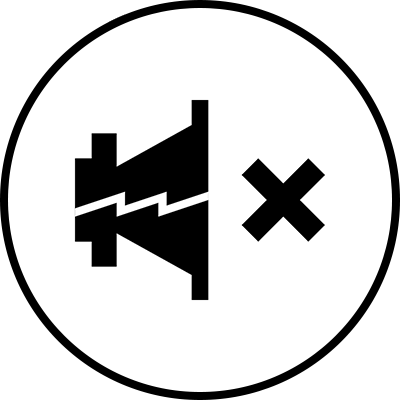
When working in critical audio production environments it is essential that monitoring systems remain reliable and functional at all times. One of the main reasons behind Genelec’s excellent success in broadcasting environments is the reliability of our products and a key element behind the reliability is the internal protection circuitry found in all products since 1978.
The protection circuitry prevents driver failures by detecting signal levels, and in case of sudden peaks or constantly too high levels, taking the signal level down automatically. Of course this feature does not affect the sound quality in any way when working within the specifications of the loudspeaker, but only prevents inadequate input signals from breaking the loudspeaker.
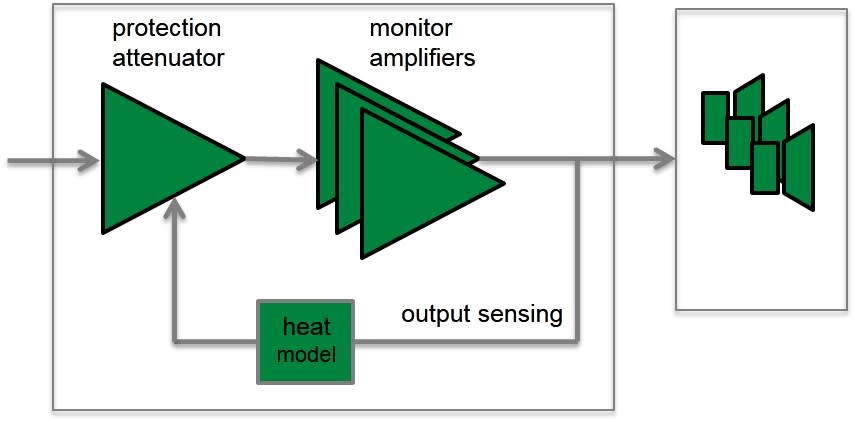
Protection circuitry features and benefits:
- Reduces the output level when required, (e.g. when driver voice coil temperature reaches the safe limit), which highly improves system reliability.
- Appropriate protection circuitry design in every loudspeaker and subwoofer enables the maximisation of system output sound level.
Networked Smart Active Monitor (SAM™) Systems feature automatic calibration to the environment.
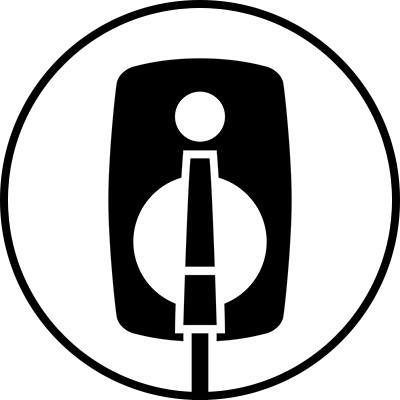
Now, more than ever, audio productions are engineered in tighter, more confined working environments. This increases acoustic problems and lowers the reliability of monitoring. At the same time, an audio engineer's need to trust a reliable and precise monitoring system that reproduces sound neutrally and without distortion has not changed.
Built upon the solid electro-acoustic foundations of our 1200, 8000 and 7000 Series products, Genelec SAM Systems are today’s most advanced and flexible monitoring solutions. They are an indispensable tool for audio professionals, as they automatically adapt to the acoustic environment and correct for level, delay and room anomalies. SAM Systems are controlled using Genelec's proprietary Loudspeaker Manager (GLM™) network and software, enabling you to build a highly flexible and reliable monitoring system.
GLM is a highly intuitive and powerful monitor control networking system that manages connectivity to all SAM studio monitors and subwoofers on the network. GLM software features adjustment of level, distance delay and flexible room response compensation equalisation with our state-of-the-art, highly robust AutoCal™ 2 algorithm automated calibration system. All parameters and settings are stored in system setup files or saved in each individual monitor or subwoofer, if the GLM network needs to be disconnected.
Also, all acoustical features of SAM Systems can be optimised and tailored for different working styles or client demands. Additionally, even if the monitors or the production projects move between rooms, you can expect SAM technology to provide the highest consistency in monitoring, providing neutral soundstage imaging with low distortion – in each environment.
Genelec SAM Systems offer a comprehensive, solution-oriented, intelligently networked product range supporting analogue and digital signals in virtually any working environment.
Precise room response compensation for optimizing in-room performance.

The interaction between room acoustic and loudspeaker radiation is complex. Each room changes somewhat the monitor’s response in a unique way, e.g. reflective vs. damped rooms, or placement against a wall vs. on a stand away from the walls.
All Genelec loudspeaker systems feature room response adjustments to compensate for the room influences and retrieve a flat frequency response at the listening position.
Analogue Systems
Genelec analogue loudspeaker systems provide versatile Room Response Controls. They include (depending on models):
- Bass Roll-Off and Bass Tilt
- Treble Tilt and Treble Roll-Off
- Bass Level
- Midrange Level
- Treble Level
- Desktop Control

At low frequencies two main controls are provided. The Bass Tilt control, which acts as a shelving filter together with the Bass Roll-off control allowing you to optimize the low and very low frequency response of the system in different installations. Bass, midrange and treble level controls are provided in large systems. These controls allow to optimize the relative balance between the various pass bands.
The operating manual and datasheet of each loudspeaker contains a list of preferred room response control settings for different installations. These have been specified out of long practical experience and measurements of various kind of typical acoustic environments.
Smart Active Monitor (SAM™) Systems
Genelec SAM Systems offer a comprehensive, solution-oriented, intelligently networked product range which all feature Genelec Loudspeaker Manager (GLM™) software and its automatic calibration system called AutoCal™.
Genelec AutoCal provides the industry’s first integrated process for complete automated measurement, analysis, and adjustment of every monitor on the GLM control network. The system measures the response in the listening area and applies relevant compensation in the low and low-mid frequencies to minimise the detrimental room acoustic anomalies as well as the differences between various listening positions. AutoCal also aligns relative levels, time-of-flight, as well as adjusts correct crossover phase (called AutoPhase) for all subwoofers on the network.

The Acoustic Response Editor provides accurate graphical display of the measured response, filter compensation and the resulting system response for each monitor, with full manual control of acoustic settings.
Encuentra tu representante




